Vadim's homelab¶
This describes the resources used by OpenShift after performing an installation to make it similar to my homelab setup.
Compute¶
-
Ubiquity EdgeRouter ER-X
- runs DHCP (embedded), custom DNS server via AdGuard
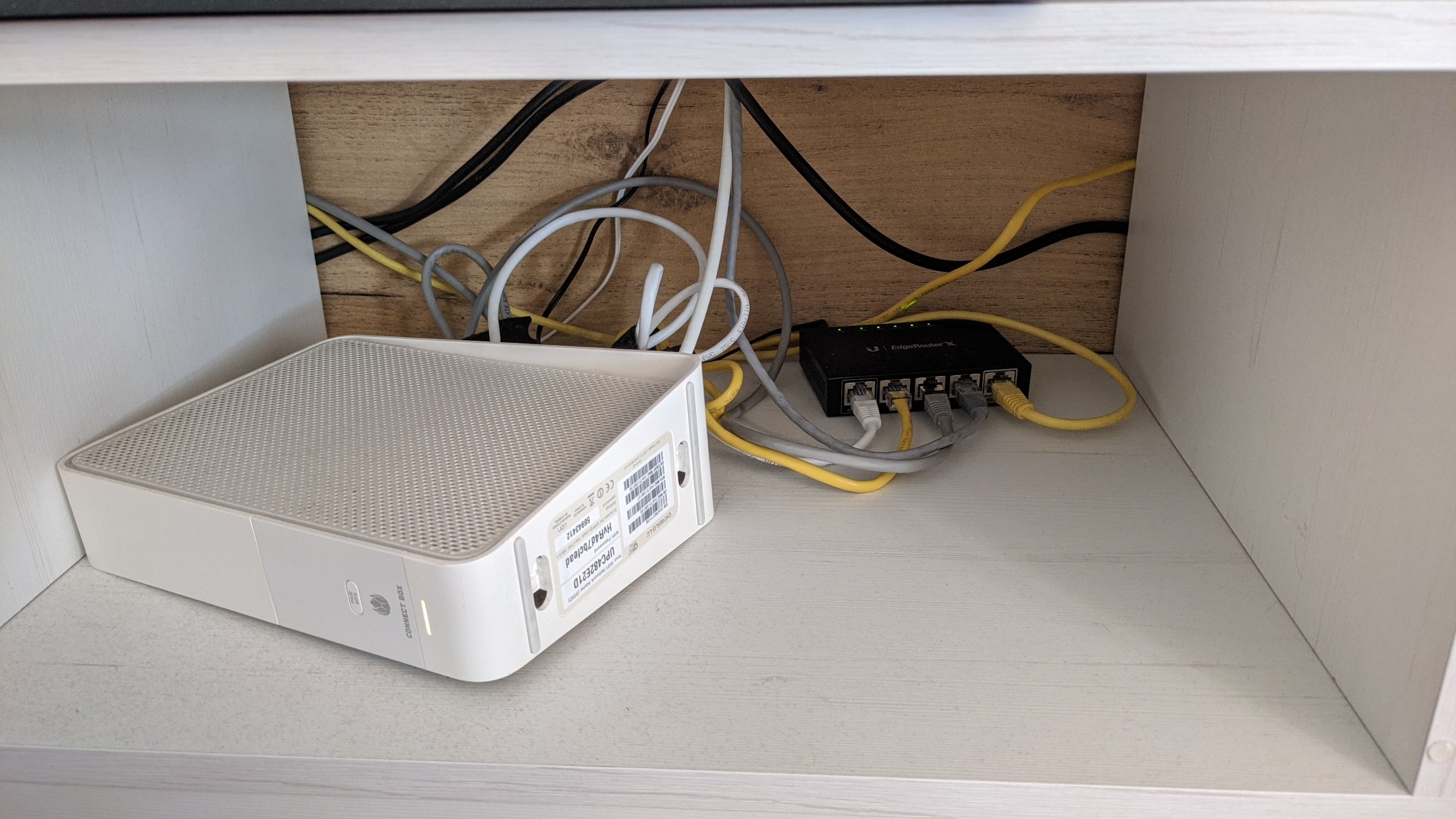
-
NAS/Bastion host
- haproxy for loadbalancer
- ceph cluster for PVs
- NFS server for shared data

-
control plane
- Intel i5 CPU, 16+4 GB RAM
- 120 GB NVME disk

-
compute nodes
- Lenovo X220 laptop

Router setup¶
Once nodes have booted assign static IPs using MAC pinning.
EdgeRouter has dnsmasq to support custom DNS entries, but I wanted to have a network-wide ad filtering and DNS-over-TLS for free, so I followed this guide to install AdGuard Home on the router.
This gives a fancy UI for DNS rewrites and gives a useful stats about the nodes on the network.
NAS/Bastion setup¶
HAProxy setup is fairly standard - see ocp4-helpernode for idea.
Along with (fairly standard) NFS server I also run a single node Ceph cluster, so that I could benefit from CSI / autoprovision / snapshots etc.
Installation¶
Currently "single node install" requires a dedicated throwaway bootstrap node, so I used future compute node (x220 laptop) as a bootstrap node. Once master was installed, the laptop was re-provisioned to become a compute node.
Upgrading¶
Since I use a single master install, upgrades are bit complicated. Both nodes are labelled as workers, so upgrading those is not an issue.
Upgrading single master is tricky, so I use this script to pivot the node into expected master ignition content, which runs rpm-ostree rebase <new content>. This script needs to be cancelled before it starts installing OS extensions (NetworkManager-ovs etc.) as its necessary.
This issue as a class would be addressed in 4.8.
Useful software¶
Grafana operator is incredibly useful to setup monitoring.
This operator helps me to define a configuration for various datasources (i.e. Promtail+Loki) and control dashboard source code using CRs.
SnapScheduler makes periodic snapshots of some PVs so that risky changes could be reverted.
Tekton operator is helping me to run a few clean up jobs in cluster periodically.
Most useful pipeline I've been using is running oc adm must-gather on this cluster, unpacking it and storing it in Git. This helps me keep track of changes in the cluster in a git repo - and, unlike gitops solution like ArgoCD - I can still tinker with things in the console.
Other useful software running in my cluster:
- Gitea - git server
- HomeAssistant - controls smart home devices
- BitWarden_rs - password storage
- Minio - S3-like storage
- Nextcloud - file sync software
- Navidrome - music server
- MiniFlux - RSS reader
- Matrix Synapse - federated chat app
- Pleroma - federated microblogging app
- Wallabag - Read-It-Later app